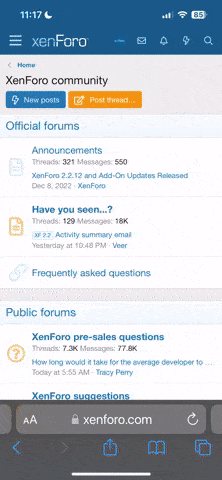CiullaJewelers
Member
- Joined
- Dec 6, 2006
- Messages
- 18
Well, I?ve learned (and continue to learn) a great deal here, so I decided I would try to contribute something useful to the forum. This is my little guide to photographing your pearls (and other jewelry). I will try use things that most of you may have around, or could pick up relatively cheaply.
First, we make our photography studio. When taking pictures of anything reflective, it is useful to set up a ?light box.? If you have ever made a tent from a sheet as a child, you should be able to handle this. You can see my makeshift light box below.

I have used a white sheet draped over a frame (the legs of a drafting table for me, but use your imagination), and three lights. There are two incandescent lights; one aimed at the top and one at the side. These create nicely diffused lighting inside the box. Then, I have a small gooseneck halogen desk lamp inside the box. This will create a controlled shadow, and make a nice reflection point in any reflective surface. On the bottom of the box I have a white pillow case (freshly ironed). I also have a mini tripod (a must have and I?ll explain why later). And last but not least, our subject placed in the middle of the box. For this guide I am using an abalone shell.
Now for a crash course in photography. The three important things to know about are shutter speed, aperture, and ISO. Shutter speed refers to how long the shutter remains open, the aperture refers to how large the shutter opens, and the ISO (film speed) refers to how sensitive the film (or light sensor in a digital camera) is to light.
Now that you know that, how should you set up your camera? Well if your camera has a little bit of manual control, I?ll tell you what I recommend. If it?s a fairly basic one, just do the best you can. Just consult your users manual as you may be surprised what your little digital camera can actually do! First the ISO. Since we are shooting in a well lit environment, and we have a tripod (Didn?t I say you would need it?), we can use the LOWEST ISO setting available. This will give us the best quality pictures.
Okay now for aperture. I recommend using a semi-manual mode on your camera called ?aperture priority? mode. It will probably be denoted by an ?A? on the mode selection of your camera. Also, the funny thing about aperture is the bigger the shutter opens, the smaller the ?f number? or ?f stop,? which is what you actually set on the camera. What you set the aperture to really depends for the effect you are going for. A large aperture, or small f number, creates a shallow depth of field. This means that a small depth in your picture will be in sharp focus. It may be hard to understand, but I have included a picture to demonstrate.

I have focused on the front lip of the shell, and you can see with a small f number, the rear of the shell isn?t in focus, and for a large f number it is. As I said before, you should set the aperture according to which of these effects you are going for.
And for shutter speed? The nice thing about using aperture priority mode is that your camera will automatically figure out which shutter speed to use! The one thing I want to mention is that if you are using a low ISO (as I recommend) and a large f number, the shutter speed will probably be too long to hand hold your camera (unless you have SUPER steady hands). So I want to reiterate: USE A TRIPOD! Also, if your camera has a self portrait timer, set it for a second or two. That will make sure that you don?t shake the camera in the tripod when you push the button.
Now take your pictures! Experiment with different positioning of the light inside the box to get different shadow effects and light reflections. Also, experiment with different positioning of your pearls. Remember, don?t worry too much about what you are catching in the frame of your picture because you can always crop it down later.
First, we make our photography studio. When taking pictures of anything reflective, it is useful to set up a ?light box.? If you have ever made a tent from a sheet as a child, you should be able to handle this. You can see my makeshift light box below.

I have used a white sheet draped over a frame (the legs of a drafting table for me, but use your imagination), and three lights. There are two incandescent lights; one aimed at the top and one at the side. These create nicely diffused lighting inside the box. Then, I have a small gooseneck halogen desk lamp inside the box. This will create a controlled shadow, and make a nice reflection point in any reflective surface. On the bottom of the box I have a white pillow case (freshly ironed). I also have a mini tripod (a must have and I?ll explain why later). And last but not least, our subject placed in the middle of the box. For this guide I am using an abalone shell.
Now for a crash course in photography. The three important things to know about are shutter speed, aperture, and ISO. Shutter speed refers to how long the shutter remains open, the aperture refers to how large the shutter opens, and the ISO (film speed) refers to how sensitive the film (or light sensor in a digital camera) is to light.
Now that you know that, how should you set up your camera? Well if your camera has a little bit of manual control, I?ll tell you what I recommend. If it?s a fairly basic one, just do the best you can. Just consult your users manual as you may be surprised what your little digital camera can actually do! First the ISO. Since we are shooting in a well lit environment, and we have a tripod (Didn?t I say you would need it?), we can use the LOWEST ISO setting available. This will give us the best quality pictures.
Okay now for aperture. I recommend using a semi-manual mode on your camera called ?aperture priority? mode. It will probably be denoted by an ?A? on the mode selection of your camera. Also, the funny thing about aperture is the bigger the shutter opens, the smaller the ?f number? or ?f stop,? which is what you actually set on the camera. What you set the aperture to really depends for the effect you are going for. A large aperture, or small f number, creates a shallow depth of field. This means that a small depth in your picture will be in sharp focus. It may be hard to understand, but I have included a picture to demonstrate.

I have focused on the front lip of the shell, and you can see with a small f number, the rear of the shell isn?t in focus, and for a large f number it is. As I said before, you should set the aperture according to which of these effects you are going for.
And for shutter speed? The nice thing about using aperture priority mode is that your camera will automatically figure out which shutter speed to use! The one thing I want to mention is that if you are using a low ISO (as I recommend) and a large f number, the shutter speed will probably be too long to hand hold your camera (unless you have SUPER steady hands). So I want to reiterate: USE A TRIPOD! Also, if your camera has a self portrait timer, set it for a second or two. That will make sure that you don?t shake the camera in the tripod when you push the button.
Now take your pictures! Experiment with different positioning of the light inside the box to get different shadow effects and light reflections. Also, experiment with different positioning of your pearls. Remember, don?t worry too much about what you are catching in the frame of your picture because you can always crop it down later.